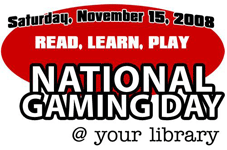Understanding Our Users - Psychological Dimensions (Competitive Papers)Chair: Mary Krautter, University of North Carolina at Greensboro
***************************************************************************
Women’s Ways of Information Seeking Presenter: Beth Strickland, University of Colorado at Boulder, CO
This presentation explained the ways that women tend to gather and evaluate information. Ms. Strickland did not offer ways to improve the process, rather, she would like to offer her study as a basis for others.
Her research methodology was an interdisciplinary approach; she used technology studies, psychology studies, women and gender studies, and LIS research.
The main questions of her research were: How do diverse users approach information seeking?, How do they approach and use technology resources differently?, and, How do women’s experiences and construction of knowledge affect the way they approach technology?
Ms. Strickland compared men’s and women’s searching styles:
• Gendered styles of computer searching
o Boys dominate computer use, and want to master programs and features from the “top down”
o Girls prefer working together and are more reflective. They learn from the “bottom up”
• Men: Scan and collect many results and revise search. Men feel in control of their searching.
• Women: Read results, collect fewer results, and return to previous sites and results. Women have more of a personal connection with the information, but do not feel in control during the searching process.
• Men are 5 times more likely to study computer science and IT
• Only 16% of women are computer professionals
We need to move from a “what” to a “why” approach – challenge approaches which place a priority only on data.
Ms. Strickland explored a study by 4 feminist psychologists (mid 1980’s). They found that women come to understand the world via epistemological perspectives.
Study Recap:
5 Stages of Intellectual Development
1. Silence: In this stage, people see things in black/white; information is not personal (no introspection, don’t learn from personal experiences); authority is considered bad, but is relied upon. People in this stage do not trust their information seeking and evaluation abilities (IT people are all-knowing). These information-seekers need guidance.
2. Received knowledge: In this stage, authorities are still all-knowing, but are also helpful sources of truth. Knowledge is gained by receiving input and not constructed by the individual. Listening is key for people in this stage, and they can learn through instruction. On their own, they can find information, but all information is ‘fact’. No critical thinking takes place, and they depend on information professionals to evaluate the information for them.
3. Subjective Knowledge: In this stage, authority comes from the individual - they may not believe information authorities. These people evaluate information via a lens of intuition. People in this stage appear to be inconsistent in their means.
4. Procedural Knowledge: People in this stage think that opinions are sources of truth to authorities, and move from ‘how’ to ‘why’ in their thinking. To them, there are no information authorities, because all information has the potential to be true.
5. Constructed Knowledge: This stage uses critical thinking, and people can combine new information into their existing knowledge structures. They are able to create original knowledge. These individuals think that truth is subjective, so therefore, authority is subjective. Information authorities may or may not be biased. These individuals have the greatest potential for learning a comprehensive set of permanent information literacy skills.
***************************************************************************
Reference as Teaching: Breaking Barriers for International StudentsPresenters: Yusuke Ishimura, Ph.D. Student, McGill University and Megan Fitzgibbons, Humanities and Social Sciences Library, McGill University, Canada
In this presentation, Mr. Ishimura and Ms. Fitzgibbons explored the challenges of international students and their barriers to searching for information. They also explored what librarians can do to help these students. International students are becoming more and more prevalent in the US: 1985 (300K) – 2005: (500K) International students. These students come mainly from Asian countries.
• Students’ Challenges: Insufficient assistance, lack of knowledge.
• What can librarians do to help? (Learner-Centered Teaching)
Learners’ Perspectives Mr. Ishimura and Ms. Fitzgibbons reviewed McAlpine’s model, 'Designing
Learning as well as Teaching’, which emphasizes learner practice. In this model, the teacher gives guidance and provides background to the learner’s existing knowledge. The teacher is engaging and informing. With practice of the student, the amount of necessary teaching decreases. The teacher needs to practice summative assessment – the instructor assesses the learning and knowledge of the student.
Barriers EncounteredThe presenters gathered information from different international students. They found that communication difficulties were student’s largest barriers. International students ideally would like to have a librarian who speaks their language; in transitioning from their native language, students are basically quiet and use choppy English, and they have a fear of making mistakes. Often times they use a different communication system in their culture. In libraries, they rarely approach librarians (who have a negative image), are skeptical of help, lack of awareness of services, and have gaps in library skills and knowledge.
Solutions to Communication DifficultiesBarrier: Language difficulties
Solutions: Good attitude, empathy, sensitivity, patience, avoid baby talk, jargon, make a positive first impression, write down key points, rephrase if needed, basic understanding of country customs and body language (e.g.: cupping your hand to your ear to make students speak up may not be understood, and leaning forward may be considered aggressive).
Barrier: Non-verbal Misunderstanding
Solutions: Combine verbal and nonverbal signals, observe students’ reactions and match behavior to their needs.
Barrier: Negative View of Librarians
Solutions: Be approachable and listen!, observe students emotions, reactions.
Barrier: Confusion about Reference Interview
Solutions: Follow up to check understanding, avoid “litanies of facts”, give students time to think.
Barrier: Lack of Knowledge of Services
Solutions: Use handouts, don’t make assumptions about student s knowledge.
Barrier: Different Library Skills and Knowledge
• Searching Abilities: Keyword selections may differ from what we use, spelling errors, difficulty in using the online catalogue, which is only available in English.
• Classification: Students may not understand Dewey Decimal System or the Library of Congress system
Solutions:
• Searching abilities: explain search techniques w/ practical examples, facilitate practice, provide searching technique handouts (time saver!). Also, suggest a search engine, such as Google, in which students can search in their own language.
• Classification Systems: demonstrate shelving order, explain how to browse. Don’t make assumptions that they know how to use the library.
• Unfamiliarity with organization of information in libraries: point out key resources, provide feedback on searching, explain expectations for using scholarly sources.
ConclusionMr. Ishimura and Ms. Fitzgibbons have developed a formula for more effective communication between librarians and international students. The formula is to: recognize the barrier, recognize the cause, identify teaching model phase (see McAlpine’s model), and utilize best practices. Librarians can recognize specific barriers and apply related solutions.
***************************************************************************
Balance of Power and Negotiation of Meaning in Virtual ReferencePresenter: Mary Kickham-Samy, Ph.D. Student, Old Dominion University, Norfolk VA and Librarian, Macomb Community College, MI
Ms. Kickham-Samy studied the levels of power sharing between librarian and student in virtual reference (VR). She used as her community of inquiry model ‘Garrison, Anderson and Archer’.
She explored the difference between community posting boards and virtual reference, and found that they were very similar. However, there is one big difference: Virtual Reference – 1 Librarian and 1 Student – is that a community?
In her research, the literature showed that a virtual reference librarian hesitates to instruct; however, the student is most likely willing to be instructed. Some students are willing to accept a librarian’s information and then terminate the VR session; other students want more of a partner – the librarian then works with and leads the student to higher levels of thinking.
Measurement of VR session effectiveness – Did the VR Librarian:
1. Ask the student about number of sources?
2. Show the student a useful source?
3. Recommend search terms?, and
4. Check that the student found the needed information?
4 main points in review of literature:
1. Students are open to instruction
2. The librarian wants to provide instruction
3. Students want to learn thinking on their own
4. Virtual Reference sessions are conducive to power sharing.
Questions and Findings• Is there a parity of info sharing?
o No, librarians engaged more than students in her study.
• Does the number of questions asked by the lib, the student, or both parties combined, affect the quality of session?
o No, the number of questions by student does not affect the length of the session.
• Does the intensity of the student-lib engagement predict the lib assessment of the quality of session?
o No, no relation.
Qualitative study• How do the librarian and student work together?
o By comparing the power of words and language of the different parties, Ms. Kickham-Samy found that these variables can affect the sharing of power.
ConclusionLibrarians have a stronger presence in a Virtual Reference session. A strong teaching presence is good because teaching techniques can help empower students to become independent learners.
***************************************************************************
****For more information, you can view the schedule and presentation power points
here.